USB Hubs
USB 3.0 Hubs for Laptops: Everything You Need to Know Before Buying
In a world where connectivity is key, having a reliable USB 3.0 hub for your laptop is essential. Whether you’re a student, professional, or tech enthusiast, a USB 3.0 hub can significantly enhance your laptop’s functionality by allowing you to connect multiple devices simultaneously. But with so many options on the market, how do you choose the right one? Here’s everything you need to know before buying a USB 3.0 hub for your laptop.
What is a USB 3.0 Hub?
A USB 3.0 hub is a device that expands a single USB port on your laptop into multiple ports, allowing you to connect several peripherals at once. These hubs are especially useful if your laptop has a limited number of USB ports, which is common in modern, slim
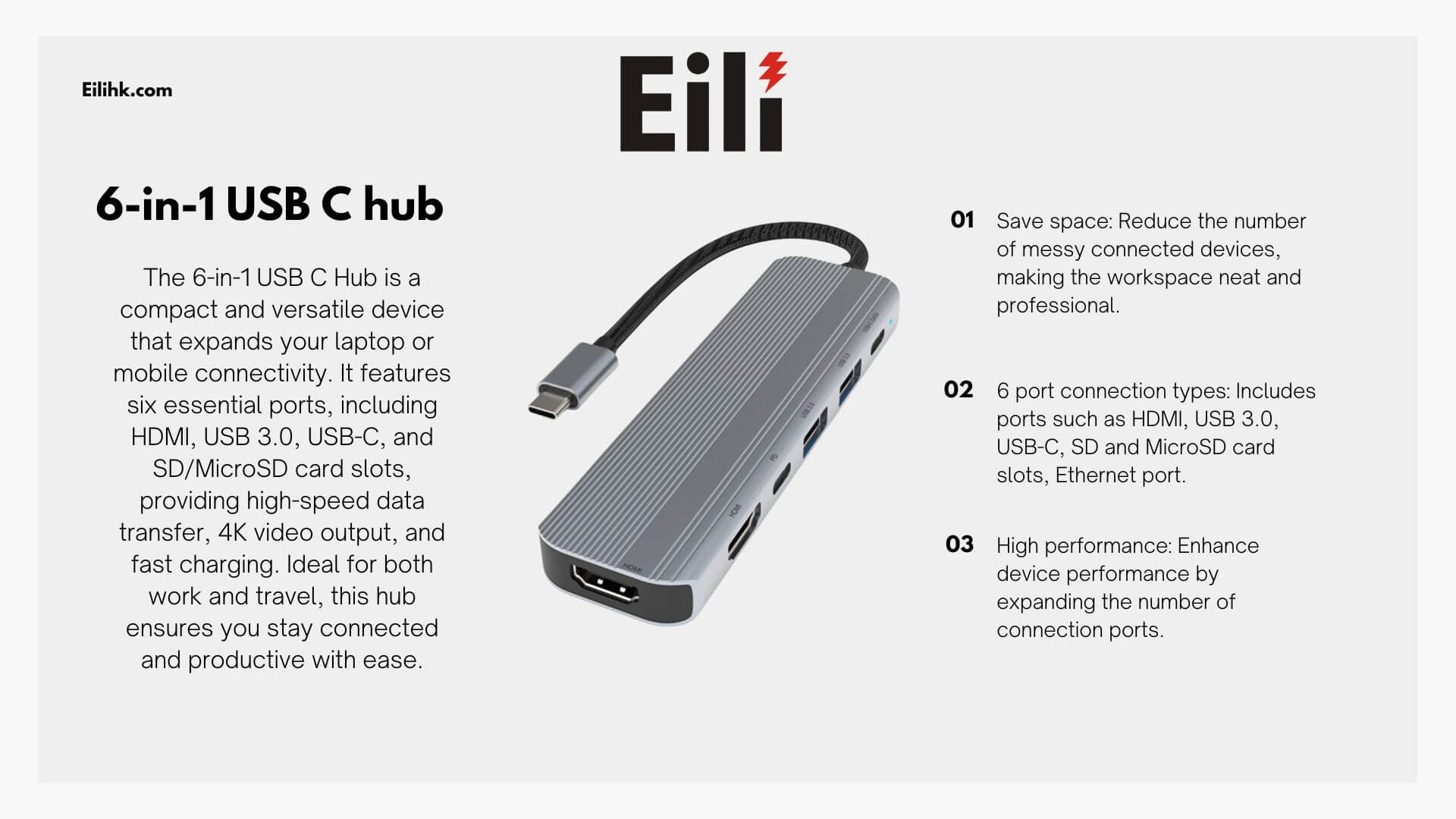
Explore Eili’s range of USB 3.0 hubs for laptops.
Why Choose USB 3.0 Over USB 2.0?
When shopping for a USB hub, you might wonder why you should opt for USB 3.0 instead of the older USB 2.0. The primary reason is speed. USB 3.0 offers a significant upgrade in data transfer rates, reaching speeds up to ten times faster than USB 2.0. This makes a USB 3.0 hub an excellent choice for tasks that require rapid data transfer, such as backing up large files, streaming video from external drives, or connecting to multiple devices simultaneously.
Key Features to Look for in a USB 3.0 Hub
When selecting a USB 3.0 hub for your laptop, it’s important to consider several key features:
Number of Ports:
Determine how many USB ports you need based on the number of devices you plan to connect. Hubs typically offer anywhere from 4 to 10 ports.
Power Supply:
Some USB 3.0 hubs come with an external power supply, which is beneficial if you’re connecting power-hungry devices like external hard drives. A powered hub ensures stable performance and sufficient power distribution across all connected devices.
Portability:
If you travel frequently, consider a compact and lightweight hub that’s easy to carry around. Many USB 3.0 hubs are designed to be portable, making them ideal for mobile professionals.
Build Quality:
Look for a hub with a sturdy build, preferably made from durable materials like aluminum or high-quality plastic. A well-built hub will last longer and provide better protection for your devices.
Discover Eili’s top USB 3.0 hubs with these features.
Compatibility with Your Laptop
Before purchasing a USB 3.0 hub, ensure it is fully compatible with your laptop. While USB 3.0 is backward compatible with USB 2.0, you won’t benefit from the higher speeds if your laptop only supports USB 2.0. Additionally, check if the hub is compatible with your laptop’s operating system, whether it’s Windows, macOS, or Linux.

Additional Features to Consider
Some USB 3.0 hubs come with additional features that can further enhance your laptop’s functionality:
- Charging Ports: Some hubs include dedicated charging ports for your smartphone or tablet, allowing you to charge multiple devices simultaneously.
- Ethernet Port: If your laptop lacks an Ethernet port, look for a hub that includes one. This is especially useful for faster and more stable internet connections.
- Card Readers: For photographers or videographers, a USB 3.0 hub with built-in SD or microSD card readers can be a valuable addition.
Conclusion: Choose the Right USB 3.0 Hub for Your Needs
Investing in a USB 3.0 hub is a smart move to enhance your laptop’s connectivity and performance. By understanding the key features and compatibility requirements, you can select a hub that meets your specific needs, whether for work, study, or leisure. With the right USB 3.0 hub, you can keep all your devices connected and running smoothly.
Related Articles:
- USB-C Docking Stations for MacBook: Optimize Your Work Performance
- 5 Reasons to Upgrade to a Multi-Port USB Hub Today
Connect with Us:


